 The Computer Page
The Computer Page
 The Computer Page
The Computer Page
I'm a major computer enthusiast, and so have put together a fairly
quick machine - As I type this, I'm running an Athlon
X2 4200 dual core, 1gig OCZ ram, Albatron 6800GT 256meg AGP video card,
Epox 9NDA3J motherboard, 120 Western Digital SATA hard drive, Sound
Blaster Audigy, Thrustmaster
F-16 FLCS & F-16 TQS, Logitech Formula Force feedback
steering wheel, and CH Pro Pedals.
 |
Here's a picture of my previous configuration - I
have given it
to my father for now. (he's in the picture, working away on it using Engine
Analyser Pro) I've also started mucking around with liquid-cooled computing, with varied success ... Read all about it here. |
A brief history of my computers ...
- Intel E8500, Gigabyte EP45-D3SP motherboard, 2gig DDR2-800 ram, GTX-260 768mb video card, Seagate 1 terrabyte hard drive, etc.
- Other ones that I've forgotten to list here ...
- Athlon
XP1900+, Asus A7V333 motherboard, 512meg DDR2700 ram, Suma
GeForce4 4200 64meg video card, Seagate 60gig hard drive, Sound
Blaster Live
- Pentium 3-800,
overclocked to 926mhz - It has an Aopen AX6BC motherboard, 256meg PC100
ram, Diamond Viper V7700 TNT2 Ultra 32meg video card, Sound Blaster
Live, PDPI digital game port.
- Exactly the same as
above, but with a P2-400 overclocked to 468mhz.
- The previous
computer was a Pentium 225 MMX (A P200MMX over clocked to 225Mhz by
running the motherboard at 75Mhz
instead of 66Mhz), ASUS P/I -P55T2P4 512k cache motherboard, 64meg EDO
ram, Tseng Labs ET6000 4.5 meg video card, Canopus Pure 3D 3DFX
Voodoo 6 meg card, 20" Osborne monitor. (This configuration, or
similar, from '96 to '99)
- The one before that was
a Pentium 100, 32meg EDO ram, Diamond Stealth 64 2meg VRAM. ('95 to '96)
- Before that was a
486DX4-100, 32meg ram. Some sort of video card ... ('95 to '95)
- Even before that was a
486DX-33, 16meg ram, etc. ('92 to '95)
But I still have fond
memories of my very first computer - A Dick Smith System 80, which was
a
clone of the very first Tandy/Radio Shack TRS-80. It ran at 1.77mhz,
had
16k of memory, (That's Kilobytes, not Megabytes!) and loaded
its
programs by mean of an audio cassette. It made rudimentary sounds
through a speaker, and some of the better games could make
semi-intelligble human voices. It ran one of the early versions of
BASIC, and had no disk drive at all, though there was an optional box
that plugged into the back of it that allowed it to run two 8" (No, not
5 1/4" or 3 1/2"!) floppy drives. I think it used something called the
S-100 bus. ('81 to '83)
Anyway, back to the present.
I plan to put a
lot more information on this page, but for now I have is a list of
handy & practical utilities that you may
well
find handy.
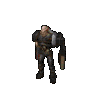
Ok, here's some of the very handy files that I use all the time on my computer and highly recommend you download -
- I have found a useful utility called Treesize, that when you right-click on a directory will show you exactly how much room on your hard drive that directory takes. It also shows space allocated, space wasted, and other rather handy things. Grab it from here
- Another outstanding utility is Picaview. It lets you right click on any graphics file and then click on the thumbnail sized picture it generates to view the full sized picture. It also lets you convert to different graphics file types, eg, from BMP to JPG, etc. Grab it from here
-. It's sometimes difficult to convert between metric and imperial units, so why not get possibly the best converter program on the Net? (165kb)
- Out of the many hundreds of text editors I've looked at .... well, ok, about four of five of them ... this one is the best. EditPad, by Jan Goyvaerts is the cleverest of the lot. It's also great for editing HTML documents. (277kb)
- I have found a great little graphics utility program, called IrfanView. To home users it's freeware, and it does just about everything that most home users could want.
- I've almost stopped
using Netscape now ... I'm now using Opera as my main Net browser, and I find it
much faster than IE, and quite easy to use. The early versions
weren't that good, but the later versions are a real delight to use.
Plenty of options, and it doesn't include non-optional spyware. (as
mentioned just above)
- If you're
bombarded by unwanted emails, spam, ex-girlfriends, sex adverts,
etc, then Mailwasher
is a great solution. It lets you look at your mail before your email
program downloads it, so you can either delete the unwanted ones and/or
make them 'bounce'. Spammers generally ignore email addresses that
bounce, so this program can help you get off the spammers lists.
- I do a lot of
travelling around the world and I often have the problem of finding an
email server that will allow relaying, so I can send emails. Using
Local SMTP Server from here
I can log on anywhere and still send emails.
- Gibson Research is a great
place for improving Windows security. There's a few highly recommended
files there that will help stop hackers from getting into your computer.
- Just for fun there's a great little game called "Bridge Builder", and if you like engineering at all you'll be spending hours at it. To be found here, and is about 122kb.
- Coolmon is a great little util that's very handy for constantly monitoring your IP address, CPU loading, HD free space, etc. It's all very configurable as well. Requires Motherboard Monitor to be installed first.
- I do a lot of travelling and often get confused as to what day it is. Rainlender keeps me in touch with what day it is. It's also quite configurable.
Because I travel a lot, it's very difficult to muck around with simulations on my laptop that I would normally enjoy, such as combat flight sims and racing sims. Carrying around the controllers for those in my suitcase would be impossible but after a lot of looking around I've found some practical alternatives.
 |
There's a USB
gadget available that let's you plug in an old-fashioned 15-pin
joystick gameport-type controller to the USB port of your laptop. Using
that, I was able to run a small (and old) joystick for flight sims. The
steering wheel for racing sims was another matter and I'd pretty much
given up hope of finding anything I could pack away to take with me.
But someone on a racing forum pointed me in the direction of an "Ultra
PC Controller". They're a bit on the old side as well, but I found one
on Ebay and it works just fine. It's about the size of a large TV remote, and you need two hands to control it, but once you get used to it, it's great. Using the wheel for steering is as you'd expect (photo on the left) but to brake and accelerate you use a trigger system that has you pushing & pulling with one finger. (photo on the right) |
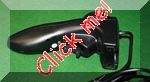 |
 |
In June 2007 I
drove in the Nurburgring 24 Hour Endurance race, and to help learn that
huge 25.3 kilometre track I did a lot of practice on rFactor and I also
used the excellent Aussie-made Advantage 1 wheel, pedals, and shifter system. The extra realism the gear gave me really helped immensely, and they're very well made so will last a long time. I'd highly recommend anyone interested in driving sims to get these devices. |
Details on my new
liquid-cooled computer project can be found here.